8 Best Linktree Alternatives For 2026 (Upgrade Your IG Bio)
Looking for the best Linktree alternatives? You’re in the right place.
Linktree might be the most popular ‘link in bio’ tool on the market, but in my opinion, it’s far from the best.
So I dug in. I tested a bunch of tools that let you share multiple links from a single landing page. And do a lot more than just Linktree.
In this post, I’ll break down the best Linktree alternatives, show you what each one can do, and help you pick the one that actually works for your social media strategy.
The top Linktree alternatives compared
1. Pallyy
Pallyy is my favorite Linktree alternative overall. It’s not just a link in bio app—it’s an all-in-one social media management platform with a built-in biolink tool—so you get a lot more bang for your buck.

Visually, the link pages you build with Pallyy are very similar to Linktree. You have your page title/name and profile picture at the top. Then below that, a list of all your links as clickable buttons.
Alternatively, you can opt for a ‘grid view’ page instead.
If you go down this route, your link page will feature a 3-by-3 grid of all your Instagram posts (just like they show up on your Instagram feed), but each post will be a clickable button that points to your chosen link. You don’t have this layout option with Linktree, as far as I’m aware.
You can customize your Pallyy biolink page design by changing the color theme, adding images, and embedding YouTube videos, but that’s pretty much it.
It’s not quite as flexible as Linktree in that regard—there aren’t a bunch of flashy apps and widgets to add to your page. But honestly, I prefer Pallyy’s minimalist approach. The process of building your page is very quick and easy, and I’ve found that simple landing pages often convert best anyway.
What makes Pallyy even better than Linktree is all the other social media tools you get with it.
Aside from creating and managing your link in bio page, you can also use Pallyy to plan, schedule, and auto-publish posts to all the leading social media platforms. And when you schedule an Instagram post, you can add the URL to your biolink page at the same time.
On top of that, you can use Pallyy’s built-in social media inbox to manage all your messages and comments; view detailed analytics in the Insights tab, and lots more. Overall, you just get a lot more for your money.
Pros and cons
2. Shorby
Shorby is perfect if you’re looking for a dedicated Linktree alternative. Again, the pages you build with Shorby look very similar to those on Linktree, but Shorby has a couple of extra things going for it that Linktree lacks.

The main thing is that, unlike Linktree, Shorby lets you connect a custom domain to your link page, so you’re not stuck with a shor.by shorturl—you can use your own branded URL instead.
This is a big deal as it means you own all your traffic. Every time someone clicks the link in your bio, they’ll be sent directly to your own site, rather than someone else’s.
I also prefer Shorby’s UI. Linktree has a split interface (edit on the left, preview on the right), whereas Shorby allows you to edit the page preview directly, which is more intuitive.
The page-building process is easy. You just click to add either social links, blocks, or messengers. These elements will appear in rows on your page underneath your page title/profile picture.
Messengers allow page visitors to quickly contact you by phone, WhatsApp, email, etc. while Blocks can be all sorts of interactive elements, like buttons, cards, text, RSS feeds, and countdown timers.
I particularly like the RSS feed blocks as you can use them to automatically add links to new WordPress posts, YouTube videos, and Shopify products once you publish them.
And I also like the way Shorby creates sleek, clickable preview images for any links you add automatically.
My only gripe is that Shorby doesn’t offer quite as many apps and widgets as Shorby. For example, there’s no option to add a Tip Jar to your page as far as I can see, and I don’t think you can add product blocks to sell directly through your link page like you can on Linktree either.
Pros and cons
3. Tap.bio
Tap.bio has reimagined the way link pages should look. It uses a unique card-based layout that, in my opinion, looks a lot better than the pages you can build on Linktree.

With Linktree, you get a single, static landing page to house your links. It’s just one boring page with a list of buttons and interactive widgets that you can click.
With Tap.bio, you get something more like a micro-website. Instead of one page, it’s a bunch of different mobile-optimized ‘cards’ that visitors can swipe left or right to move between.
Each card is like a landing page in its own right, with different links and widgets for visitors to click. There are a bunch of different templates for cards that you might use depending on what you want to show on them.
For example, if you’re trying to build your email list, the ‘Email Collection card’ is great—it has an opt-in form and CTA asking visitors to sign up.
If you want to recreate your Instagram feed with clickable posts, try the ‘Instagram Links card’. And if you want to sell products from your store (or promote affiliate links), you’ll love the ‘Shop’ card.
Pros and cons
4. Woorise
Woorise is perfect for those that want to create more than just bio link pages. It negates the need for a bunch of other tools as well.
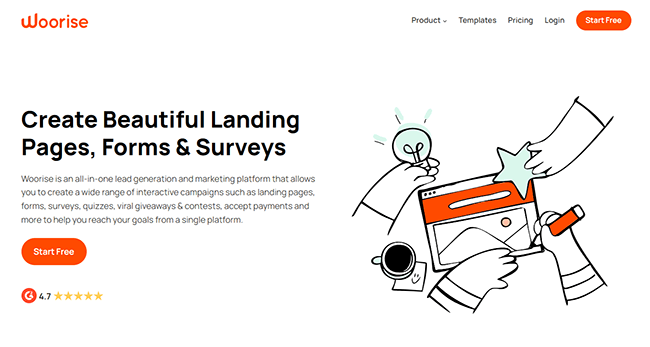
It’s not a dedicated link in bio tool like Linktree. Rather, it’s an all-in-one lead generation platform that you can use to build all sorts of interactive marketing campaigns, including landing pages, forms, quizzes, giveaways, and more.
You start by choosing a template that matches the kind of campaign you’re trying to create. Then, customize it in Woorise’s intuitive drag-and-drop editor.
Under the ‘Links’ section of the template library, you’ll find a bunch of templates for landing pages that you can add all your links too. This is what makes it an alternative to Linktree.
The ‘Simple Bio Link’ template looks very similar to pages built on Linktree, with a mobile-optimized layout featuring a title, profile image, and rows of button links.
If you want something a little flashier, the ‘Profile Bio Link’ and ‘Professional Bio Link’ templates are great. They’re more optimized for desktop visitors than mobile, with a horizontal rather than vertical page layout.
In the template editor, you can change the design and customize the elements on the page as needed. You can add content blocks for images, videos, forms, payment buttons, etc. And you can change the layout and style with a lot more flexibility than you can on Linktree.
Pros and cons
5. Replug
Replug is a better solution for content marketers and brands. It’s more of a comprehensive link management solution than a dedicated link in bio tool and is more advanced than Linktree in more ways than one.

Like Liketree, Replug has a straightforward drag-and-drop builder that you can use to make landing pages and fill them with all your links, videos, buttons, images, etc.
Unlike Linktree, it’s fully white-label. So, you can add your social media branding to everything, including your page short links, link analytics reports, dashboard, etc. (essential for marketers). You can connect your own custom domain too.
Now let’s talk about those advanced features. One of my favorite things about Replug is its link rotation feature.
With it, you can intelligently route traffic that clicks on your links to different landing pages based on filters like the visitor’s country, the time/date, etc. allowing for much more personalized and targeted campaigns. This is something you can’t do on Linktree, or most other tools for that matter.
I also like that Replug lets you retarget the visitors who click your bio links across other channels through tracking pixels. This is another feature that’s essential for serious marketers.
Replug’s analytics are better than Linktree too. You can track a ton of parameters and get insights into things like clicks, visitor demographics, conversions, average visit duration, QR scans, etc. And you can automatically compile that data into presentation-ready reports to show to your clients.
Pros and cons
6. Lnk.bio
Lnk.bio is another easy-to-use link-in-bio tool like Linktree. I like its UI, and it gets points for being one of the few tools that let you add unlimited links as a free user.

Lnk.Bio plugs into the Instagram API, so you can log in with your IG username and password, which is nice. When I tested it out, it took me less than a minute to build a page and get everything set up. You just add your clickable links, grab your URL, and you’re done.
If you want, you can embed things like music and videos on your Lnk.Bio page. Plus, customize the colors and theme to make it your own. There are 442 free templates to choose from so you have plenty of choice.
Or maybe too much choice? The paradox of choice is real.
Anyway, I particularly like the way Lnk.Bio gives you the option of disabling other links when you add a new one. This is useful if, for example, you’ve just launched a new limited-time campaign and want to devote 100% of your traffic to that campaign link, without any other distractions.
While you can do all the basics on Lnk.Bio’s free plan, you’ll need to upgrade to a paid plan to unlock its full power. Doing so gives you access to some important features like link scheduling, view stats and reports, create a clickable ‘mirror’ Instagram grid, etc.
Pros and cons
7. Leadpages
Leadpages isn’t a dedicated bio link tool. It’s a landing page builder. But given that you can easily use it to create link in bio pages too, it’s nonetheless a solid alternative to Linktree.

Leadpages works a lot like Woorise (which we looked at earlier). You start by choosing a landing page template and then customize it in the drag-and-drop editor.
There are a bunch of ‘bio link’ page templates that are very similar to Linktree pages, but also dozens of flashier templates for things like lead-capture pages, product pages, etc.
And Leadpages editor is much more powerful. You can move elements around and tweak the design and functionality of your page with complete flexibility.
You also have more options when it comes to publishing. Rather than publishing your page on a subdomain (as you do with Linktree), you can publish it directly to your own custom domain and send visitors to your site rather than someone else’s.
If you’re just looking for a simple bio link page, you should probably skip Leadpages entirely.
Pros and cons
8. Linkin.bio by Later
Linkin.bio is a good alternative to Linktree if you prefer grid-style link pages over list-style pages.

It’s built into the all-in-one social media management app Later, so you also get a bunch of other useful tools to help you manage your socials alongside it, including Instagram scheduling and analytics tools.
The way it works is you first connect your Instagram or TikTok account to Later. Then, you can start scheduling posts to be auto-published to your profiles.
Later will automatically pull scheduled posts into Linkin.bio to create a replica of your feed. Any links you add to your scheduled posts will be placed on them in your mirror feed. So, visitors can click on any post on your landing page to go to the link you’re promoting.
This is different from Linktree. With Linktree, you have to add all your links individually, and they appear as a list of buttons rather than a grid-style replica of your social media feed. I think Linkin.bio’s approach is much better for influencers and visually-leaning brands.
Another thing I like is that Later’s Linkin.bio tool is integrated seamlessly with its analytics feature. So you can measure page-level metrics like clicks, page views, etc. alongside other social media metrics like follow growth, engagement, and so on.
Pros and cons
Final thoughts
That wraps up my top picks for the best Linktree alternatives.
Every tool on this list will let you create a custom landing page for your links and make your Instagram bio work harder.
Some of them go way beyond the basics, giving you extra features to grow your audience, drive traffic, and even monetize your links.
Here are a few other things to consider before you go:
The right choice for you will depend on the style of bio link page you want to make (e.g. grid-style, list-style, card-style), the features you need, and your budget.
Also, keep in mind that most of the apps on this list offer a free version or trial plan, so you can always try them out for yourself and see which one you like best.
While you’re here, you might want to check out these 30+ Instagram video ideas to boost your following. Or for help monetizing your following, read our complete guide on how to make money on Instagram.
Plus, check out our roundup of Instagram Reels statistics and social media statistics to guide your strategy this year.
Disclosure: If you buy through links on our site, we may make a commission.
